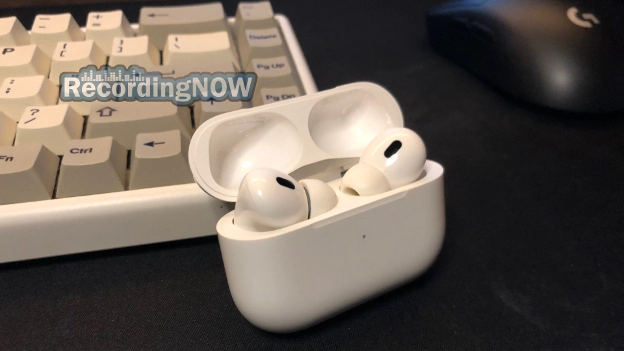How to Find Lost or Missing AirPods & Case

Are your AirPods or AirPods Pro and case lost or missing? Luckily, you can use the "Find My" App on your Apple device or iCloud to see the last known location, even if offline or dead. Follow the step by step instructions below on how to hopefully find your lost AirPods.
Key Facts
AirPods and AirPods Pro can be located using the "Find My" app on your Apple device, or iCloud account. The only case that can be tracked without the AirPods inside are the AirPods Pro 2.
If at least one of the AirPods has battery and the case is open, you can "Play Sound" or "Find" the current location.
If AirPods are now offline or dead, you can view the last known location. You can also set it to "Mark as Lost" which will notify an Apple device user if they pick it up.
How to Track AirPods if Lost or Missing
You can attempt to locate your lost AirPods with Apple's "Find My" app, which is only available on Apple devices like iPhones. Here's how:
Step 1. Open the "Find My" app on your iPhone or Apple device.
Step 2. Go to "Devices", then pick your AirPods from the list. Sometimes you will only be able to pick the left or right earbud. Only the AirPods Pro 2 case can be chosen separately from the earbuds.
Step 3. After selecting your AirPods, you can either "Play Sound" or "Directions" to see a map to the location. If you are close enough, you can also find a "Find Nearby" option.
Step 4. If you still can't find your AirPods with the above methods, you can scroll down to "Mark as Lost" > "Activate". This option will notify any Apple user who picks it up and shares your contact information with them to return them.
Can you find AirPods if they are offline or dead?
Yes, you may be able to see the last known location of AirPods that are offline or dead using the "Find My" app on your iPhone, Apple device, or iCloud account. To see the current location, the AirPods need to have battery and the case must be opened. As a last resort, you can also activate "Mark as Lost" inside the app, and hope whoever finds your AirPods has an iPhone and returns them.
How far can AirPods be tracked by location?
AirPods can be tracked within up to 40 feet (or 10 meters) of the last device they were actively connected to. This is the range of Bluetooth that can reach AirPods. If the AirPods are within this range, their location can be tracked and shared using the "Find My" app on iPhones and Apple devices.
What to do if you only lose one AirPod or the case?
If you only lose one AirPod or the charging case, you can buy a replacement for either of these online on Amazon or eBay. You will just need to perform a factory reset to your AirPods to get the new earbuds and case working together. Replacing just one AirPod or the charging case is an economical solution, rather than throwing away the whole product.
Read Next
AirPods Microphone Not Working or Muffled? Try this!
How long do AirPods last, and take to charge? (ALL Models)
How to Connect AirPods to iPhone, MacBook, iPad w/ Photos!
Apple AirPods Pro 2 Review: WORTH IT in 2024? (USB C)
Apple AirPods Max Review: Still Worth it in 2024?
Apple AirPods Pro 2 vs AirPods Max: Owner Comparison (2024)
Apple AirPods 2 Review: WORTH IT in 2024? (2nd Generation)