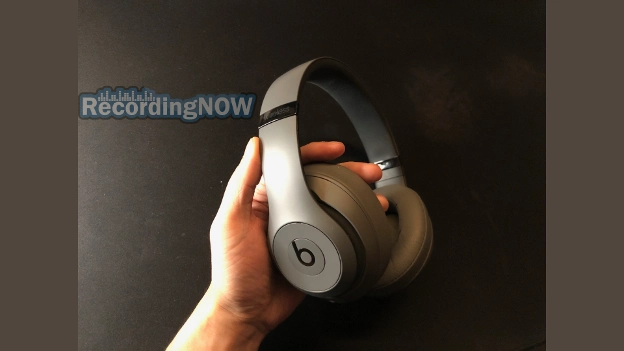Having some issues with your AirPods or AirPods Pro microphone not working, or sounding a bit muffled? A simple reset or cleaning the microphones will probably be the fix. Follow the instructions below to perform a factory reset and cleaning to get that microphone sounding crystal clear again!
Key Facts

- AirPods and AirPods Pro sometimes may encounter the issue of the microphone not working, and resetting them should fix most issues.
- Another issue with the AirPods microphone is sounding muffled, which may be fixed either by a factory reset or cleaning the microphones at the tips.
- You can restore AirPods and AirPods Pro back to factory settings even without an Apple device.
How to Reset AirPods or AirPods Pro Back to Factory Settings
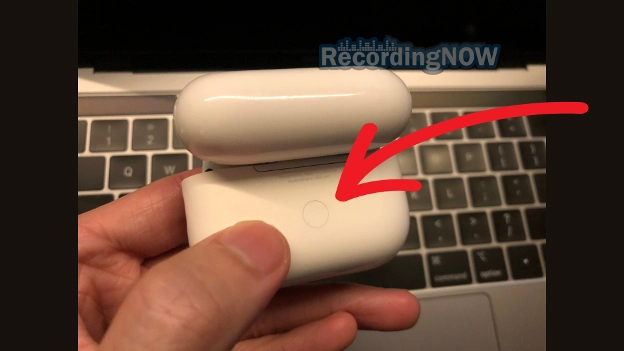
Step 1. First, go to your device’s Bluetooth settings, find the AirPods, and click “Forget this device” or “Unpair”.
Step 2. Next, place both earbuds back into the charging case, close the lid, and wait for at least 30 seconds.
Step 3. Open up the lid of your AirPods charging case, then press and hold the pairing button on the back of the case for at least 15 seconds. You should see the LED light flash from amber orange to white.
Step 4. Now your AirPods or AirPods Pro should be restored back to factory settings, and are ready to pair with your device. Also, if location tracking was enabled from “Find My”, it should be removed after the reset. Hooray peace of mind!

How to Clean AirPods and AirPods Pro Microphones if Sounding Muffled?

If the factory reset doesn’t do the trick, and your AirPods or AirPods Pro microphone is still sounding muffled, chances are that the microphones need to be cleaned.
There are 2 tiny microphones at the end of each of your AirPods or AirPods Pro stems, and they may gradually become clogged by dirt over time.
I’ve written a detailed guide on this website on how to clean AirPods and AirPods Pro, but essentially I would recommend a dedicated AirPods cleaning tool (pictured above).
This dedicated cleaning tool has a specialized tip that is perfect for scraping out any dirt from the tiny opening which is the microphone.
I recommend cleaning your entire AirPods at least once a week, and not just the microphones, but definitely the speaker portions that go into your ear canal and may be filled with ear wax.
Read Next
How long do AirPods last, and take to charge? (ALL Models)
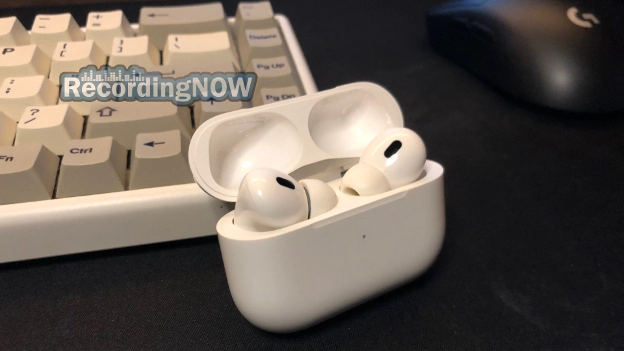
How to Connect AirPods to iPhone, MacBook, iPad w/ Photos!

Apple AirPods Pro 2 Review: WORTH IT in 2024? (USB C)

Apple AirPods Max Review: Still Worth it in 2024?

Apple AirPods Pro 2 vs AirPods Max: Owner Comparison (2024)

Apple AirPods 2 Review: WORTH IT in 2024? (2nd Generation)

How to Connect AirPods to Windows Laptop + PC w/ Photos!

Beats Studio 3 Wireless Review: WORTH IT in 2024?