In this article, I’m going to share how long AirPods, AirPods Pro, and AirPods Max last, and take to charge. This article will cover ALL currently available models below:
- AirPods 1st Generation
- AirPods 2nd Generation
- AirPods 3rd Generation
- AirPods Pro 1st Generation
- AirPods Pro 2nd Generation
- AirPods Max
I’ve owned many pairs of AirPods and have performed hundreds of hours of in-depth testing and writing detailed reviews of the AirPods Pro and AirPods Max, so I will be sharing my personal experience with real-world battery life as well.
I’ll also include tips at the end for how to make AirPods battery last longer and preserve charge before the inevitable lithium-ion battery degradation.
How long do regular AirPods, AirPods Pro, and AirPods Max last in terms of average lifespan?

The regular AirPods (1, 2, and 3) and AirPods Pro (1 and 2) have similar lithium-ion batteries and have a typical lifespan between two to three years before noticeable battery degradation and losing charge.
The AirPods Max has a much larger lithium-ion battery that should degrade at a slower rate, potentially lasting between four to five years before noticeable battery degradation.
Just like iPhones, MacBooks, and other modern rechargeable devices, the lithium-ion batteries have a limited lifetime of charge cycles before the battery inevitably degrades due to physics.
The challenge for the regular AirPods and AirPods Pros is that they are extremely small devices that are restricted to carrying smaller lithium-ion batteries, as opposed to the much larger AirPods Max.
How long do AirPods, AirPods Pro, and AirPods Max last on a single charge?
AirPods 1st Generation Battery Life
The battery life of AirPods 1st Generation is up to 5 hours of listening time on a single charge, with up to 24 hours total using the charging case from 100%.
AirPods 2nd Generation Battery Life
The battery life of AirPods 2nd Generation is up to 5 hours of listening time and 3 hours of talk time on a single charge. When using the charging case from 100%, the total listening time is up to 24 hours.
This is nearly identical to the battery life of the AirPods 1st generation.
There is also a “quick charge” option that can power up to 3 hours of listening time in just 15 minutes.
AirPods 3rd Generation Battery Life
The battery life of AirPods 3rd Generation was improved to up to 6 hours of listening time and 4 hours of talk time on a single charge. When using the charging case from 100%, the total is now up to 30 hours of listening time and 20 hours of talk time.
The battery life of the AirPods 3 is up to 25% longer than AirPods 2 and AirPods 1.
Please note that turning on Spatial Audio will reduce the listening time to 5 hours on a single charge, 1 hour less than with the feature off.
AirPods Pro 1st Generation Battery Life
The battery life of AirPods Pro 1st Generation is up to 4.5 hours of listening time with noise cancellation turned on, 5 hours with noise cancellation and transparency off, and 3.5 hours of talk time on a single charge.
When using the charging case from 100%, the total is up to 24 hours of listening time and 18 hours of talk time.
The battery life of the AirPods Pro 1st Generation is less than both the regular AirPods 3 and AirPods Pro 2.
Please note that turning on Spatial Audio will reduce the listening time even further by about 30 minutes or so.
AirPods Pro 2nd Generation Battery Life
The battery life of AirPods Pro 2nd Generation is now up to 6 hours of listening time with noise cancellation turned off, and 4.5 hours of talk time on a single charge.
When using the charging case from 100%, the total is up to 30 hours of listening time and 24 hours of talk time.
The battery life of the AirPods Pro 2 is improved by up to 25% vs the AirPods Pro 1st generation.
The AirPods Pro 2 has about the same 30 hours of listening time vs AirPods 3, but has 20% more talk time at 24 hours.
Please note that turning on Spatial Audio will reduce the listening time even further by about 30 minutes to 5.5 hours.
AirPods Max Battery Life
The battery life of AirPods Max is up to 20 hours of listening time and talk time on a single charge, even with noise cancellation and spatial audio turned on.
Unlike the smaller regular AirPods and AirPods Pro which are “truly wireless earbuds”, the AirPods Max can fit a larger battery and has more than 3 times the listening time and talk time on a single charge than any other AirPods.
The AirPods Max have the longest battery life on a single charge of up to 20 hours, but if you count the total time with the charging case, then the regular AirPods and AirPods Pro have a longer total battery life between 24 to 30 hours.
How long do AirPods, AirPods Pro, and AirPods Max take to charge?

Most AirPods and AirPods Pro of all generations have a “quick charge” function that provides 3 hours of listening time within just 15 minutes of charging inside of the included case.
With only 5 minutes of charging, most AirPods models can get up to 1 hour of listening time.
If you want to fully charge your AirPods or AirPods Pro to 100% from dead, it takes roughly 30 minutes of charging time inside of the case.
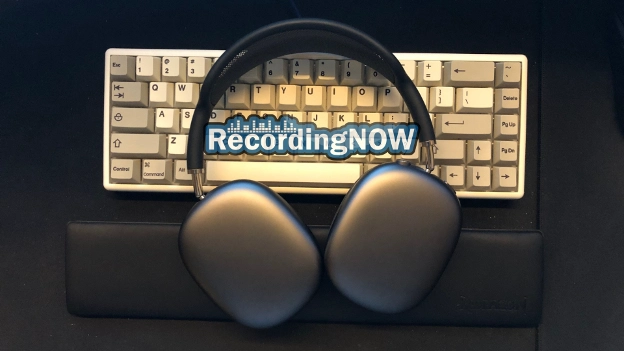
The AirPods Max is slightly different from the regular AirPods and AirPods Pro, with the larger battery taking closer to 1 hour to fully charge from dead.
But of course, the AirPods Max also has the longest battery life of up to 20 hours listening time on a single charge, while most AirPods are between 5-6 hours of listening time.
How long does the AirPods and AirPods Pro case take to charge?

The regular AirPods and AirPods Pro case takes about 1 hour to fully charge from dead to 100%, when using the lightning cable.
Some AirPods and AirPods Pro cases can charge wirelessly, but these will take about 30 minutes longer, so a total of 1.5 hours to fully charge from dead.
It’s important to note that the latest AirPods Pro 2nd Generation comes with a new USB-C charging case as opposed to the lightning port on older models.
The AirPods Max does not have a charging case like the wireless earbuds, but it’s interesting how it takes roughly the same amount of time to charge as the case (1 hour).
How to know if AirPods case is charging?
Most AirPods and AirPods Pro cases come with a small LED light that either flashes orange or green briefly for up to 8 seconds. A flashing orange light indicates that the case is currently charging, with a green light indicating it is fully charged.
The AirPods Pro cases actually have a tiny speaker that makes a small chime sound when it begins charging and you open the case.
How long to charge your new AirPods case before using for the first time?
Your new AirPods will probably come with some charge already, so you can immediately begin using them right out of the box. If you would prefer to fully charge the case to 100%, it should take between 30 minutes to 1 hour depending on what percentage it arrived at.
How to make AirPods and AirPods Pro battery last longer and increase lifespan?
There are ways to prevent premature lithium-ion battery degradation, such as not letting the AirPods battery go completely dead, or charging to 100% often. Ideally, you want to only charge the AirPods to 80% and try not to let the battery go below 20% on a daily basis.
This also applies to the AirPods case in addition to the earbuds themselves. Don’t overcharge the AirPods case overnight. Since it only takes about 1 hour to fully charge the case, simply disconnect the charging cable after it’s charged. Try not to charge the case to 100% or let it fall below 20% as well.
Another thing you want to be aware of is not exposing your AirPods to extreme temperatures, whether cold or hot. It’s best to keep them shielded away from the elements, including rain, dust, and submerging in water.
It’s important to note that turning on noise cancellation and Spatial Audio will result in less battery life on a single charge, so turn these to “OFF” if you want to extend the AirPods battery life.
Lastly, listening to your music at lower volumes will utilize less battery than very loud or extreme volumes, and also cause less hearing damage in the long run!
Read Next
How to Connect AirPods to iPhone, MacBook, iPad w/ Photos!

How to Clean AirPods, AirPods Pro Mesh + Case from Ear Wax

Apple AirPods Pro 2 Review: WORTH IT in 2024? (USB C)

Apple AirPods Max Review: Still Worth it in 2024?

Apple AirPods Pro 2 vs AirPods Max: Owner Comparison (2024)

Apple AirPods 2 Review: WORTH IT in 2024? (2nd Generation)

How to Connect AirPods to Windows Laptop + PC w/ Photos!

Beats Studio 3 Wireless Review: WORTH IT in 2024?
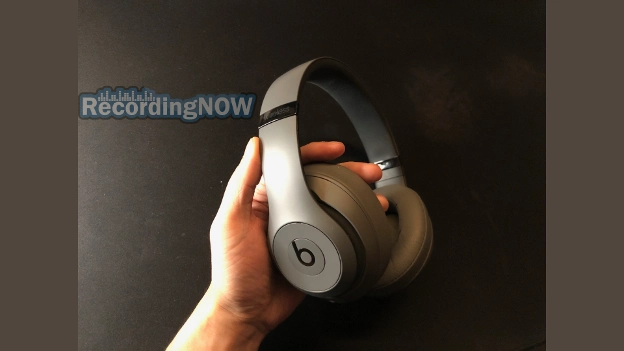
Bose QuietComfort 35 II (QC35 II) Review: WORTH IT in 2024?