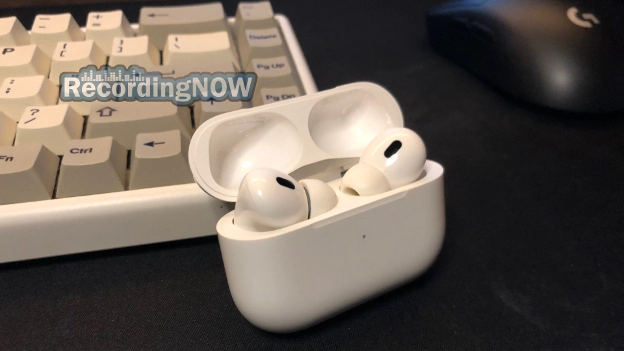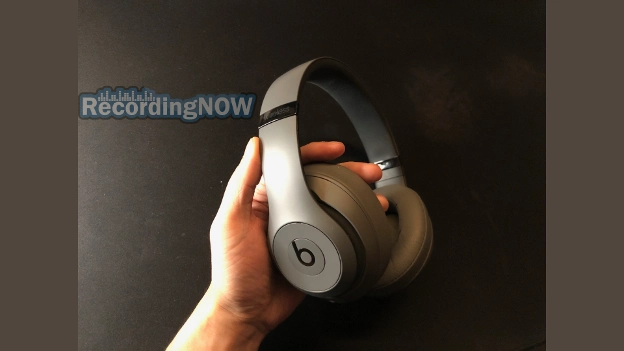Do AirPods work with Android? How to Connect Guide

Wondering if AirPods, AirPods Pro, or AirPods Max work well with Android devices such as Samsung phones? Well, there's good news and bad news. The good news is that yes, all AirPods do work with Android devices, but with limited features. The bad news is that they will be missing a lot of features that are only compatible with Apple devices. Read on to learn how to connect to Android with this guide.
Key Facts
AirPods, AirPods Pro, and AirPods Max all work with Android devices, but with limited features.
Some AirPods features only work with Apple devices including: Spatial Audio, Siri voice assistant, automatic ear detection, and adaptive EQ.
AirPods may have better sound quality on Apple Devices due to Spatial Audio and the adaptive, dynamic EQ that personalizes sound to your ear and environment.
Can AirPods, AirPods Pro, or AirPods Max Connect to Android?
Yes, all AirPods models including the AirPods Pro 2 and AirPods Max can connect to any Android device that has Bluetooth enabled. Although AirPods can connect to any Android device, they will be missing some key features including Spatial Audio, Siri voice assistant, and adaptive EQ. These features may result in better sound quality when paired with Apple devices over Android.
In addition, the battery life is likely better with Apple devices due to power-saving features such as automatic ear detection, which doesn't work on Android.
How to Connect AirPods or AirPods Pro to Android Phone or Tablet
Here's how to connect AirPods or AirPods Pro to any Android Phone or Tablet:
Step 1: On your Android device, pull down the top-right menu > Turn Bluetooth on and click "Devices"
Step 2: Open your AirPods or AirPods Pro case while leaving them inside, then press down and hold the button on the back of the case for at least 5 seconds.
Step 3: Now the LED light on the front or inside of the case should turn a blinking white, signaling that your AirPods are now in "Pairing Mode".
Step 4: On your Android device, you should see the AirPods in the list of discoverable devices to pair with. Simply click your AirPods and it should begin pairing.
When AirPods or AirPods Pro 2 enters Bluetooth pairing mode, there will be a flashing white light on the charging case (or inside the case for some models)
How to Connect AirPods Max to Android Phone or Tablet
Here's how to connect AirPods Max to any Windows 10 or 11 Laptop or PC:
Step 1: On your Android device, pull down the top-right menu > Turn Bluetooth on and click "Devices"
Step 2: Take the AirPods Max out of the Smart Case. Sometimes your device may automatically prompt you to connect, but if not, continue to the next step.
Step 3: Press and hold the noise control button (the oval button, not the circular digital crown) on the AirPods Max for at least 5 seconds until the LED light begins flashing white
Step 4: On your Android device, you should see the AirPods in the list of discoverable devices to pair with. Simply click your AirPods Max and it should begin pairing.
Read Next
How to Clean AirPods, AirPods Pro Mesh + Case from Ear Wax
How long do AirPods last, and take to charge? (ALL Models)
How to Connect AirPods to iPhone, MacBook, iPad w/ Photos!
Why do my AirPods keep disconnecting or pausing?
Apple AirPods Pro 2 Review: WORTH IT in 2024? (USB C)
Apple AirPods Max Review: Still Worth it in 2024?
Apple AirPods Pro 2 vs AirPods Max: Owner Comparison (2024)
Apple AirPods 2 Review: WORTH IT in 2024? (2nd Generation)