Wondering whether your AirPods or AirPods Pro have a microphone, and where they’re exactly located? AirPods actually have 2 microphones per earbud, while AirPods Pro have 3 microphones per earbud. Scroll down below to see pictures and diagrams we’ve created to show where to find these mics. Also, we’ll discuss the sound quality and whether they are good enough for phone calls.
Key Facts

- AirPods and AirPods Pro of all generations have multiple built-in microphones.
- AirPods 1 and 2 have 2 microphones per earbud, for a total of 4 mics per pair. AirPods 3 and AirPods Pro (1 and 2) have 3 microphones per earbud, for a total of 6 mics per pair.
- The sound quality of the AirPods and AirPods Pro microphones is average for phone calls or video meetings.
Do AirPods Pro 1 and 2 have a microphone? Where is it located?

Yes, both the AirPods Pro 1st and 2nd generation contain 3 built-in microphones per earbud, for a total of 6 per pair in the following locations:
- The smallest microphone at the end of the body / stem that is very hard to see at first (see photo above)
- The largest microphone is pill-shaped on the outer portion of the earbud / stem (see above)
- The medium-sized microphone is at the top of the earbud (pictured below)

The outer 2 microphones of both AirPods Pro earbuds work together in a “beam-forming” fashion to pick up your voice.
The 3rd innermost microphone is used to try to “hear” the way that you are hearing, in order to adjust things like active noise cancellation and Spatial Audio. Basically, it is actively monitoring things and acting as a second pair of “ears” in addition to your own.
Now that you know where the microphones are located, you should make sure you clean your AirPods at least once a week to keep the microphones clear of dirt.
Do AirPods have a microphone, and where is it located?

Yes, all generations of the regular AirPods have microphones, but the 1st and 2nd generation only have 2 mics per earbud, while the 3rd generation has 3 mics per earbud.
The 1st and 2nd generation have a small microphone at the end of the body or stem, and the 2nd microphone on the outer portion of the earbud.
The 3rd generation has 3 microphones in a similar fashion to the AirPods Pro:
- The smallest microphone at the end of the body / stem that is very hard to see at first.
- The largest microphone is pill-shaped on the outer portion of the earbud or stem.
- The medium-sized microphone is at the top of the earbud.
How good is the sound quality of the AirPods and AirPods Pro microphone for calls?
I have extensively tested both the AirPods and AirPods Pro microphones on phone calls and Zoom meetings, and have found the sound quality to be quite average.
Although you can make out my voice, it’s not as detailed or clear as something like the built-in microphones of my MacBook Pro. Actually, those mics inside most MacBooks are surprisingly excellent.
The final comparison is against the “cheap” wired Apple EarBuds with built-in microphone to the cable.
Surprisingly, I find the EarBuds microphone to be excellent as well, almost as good as the MacBook Pro. It helps that the mic is located on the cable closer to your mouth as opposed to the earbuds themselves, which really helps to pickup your voice more clearly.
I didn’t really find the AirPods Pro 2 microphone to be a huge improvement vs the regular AirPods 2, more like a slight improvement instead.
I think the AirPods are challenged by the location of the microphones, how small they need to be to fit, and how far they are from the direction of your voice.
Hopefully they improve in the future.
Read Next
AirPods Microphone Not Working or Muffled? Try this!

How long do AirPods last, and take to charge? (ALL Models)
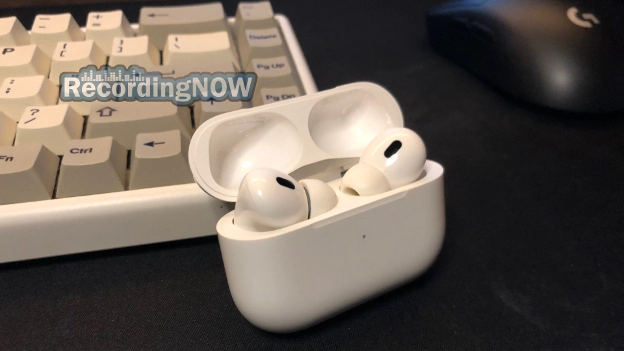
How to Connect AirPods to iPhone, MacBook, iPad w/ Photos!

Apple AirPods Pro 2 Review: WORTH IT in 2024? (USB C)

Apple AirPods Max Review: Still Worth it in 2024?

Apple AirPods Pro 2 vs AirPods Max: Owner Comparison (2024)

Apple AirPods 2 Review: WORTH IT in 2024? (2nd Generation)

How to Connect AirPods to Windows Laptop + PC w/ Photos!