Is your AirPods or AirPods Pro case not charging? Or perhaps only one of your AirPods is not charging? The solution may be as simple as cleaning the charging ports and connectors, trying a different charging cable, or a factory reset. I’ll walk you through how to troubleshoot and get your AirPods and case charging in no time!
Key Facts

- The main reason why your AirPods or AirPods Pro case may not charge is a faulty charging cable, adapter, or power source.
- Another common reason for AirPods not charging is that the lightning or USB-C port needs cleaning from dirt.
- After ensuring the ports are clean and the cable is working, then a factory reset can fix charging issues.
AirPods Case Not Charging and No Light?
When an AirPods case is properly charging, you should see an orange amber light when opening the lid, indicating that it is currently charging.
However, if there is no light when opening the lid, this means that your AirPods case is not charging at all. Here’s a few solutions you can try:
- The first solution to try is plugging your current charging cable into another power adapter, or directly into your computer.
- If the case still doesn’t charge, then the issue may be a faulty charging cable. First, try wiping the lightning or USB-C connector tip of the charging cable with a clean microfiber cloth.
- If that doesn’t work, try a different charging cable, preferably the factory one included with your AirPods purchase or an official Apple-branded USB cable.
If neither a new power adaptor, cable, or source is working, then the issue is probably with the AirPods case itself.

Over time, the lightning or USB-C port on your AirPods charging case can collect dirt which will prevent it from charging (see photo above).
- One quick fix is to blow into the charging port to try and clear the dust, like an old Nintendo 64 or Gameboy cartridge. Try not to get any spit in there as that may damage the port.
Once both the charging port and cable are cleaned, the contacts should now work better.
As part of routine maintenance, you should make sure to clean your AirPods at least once a week to keep them functioning optimally.
AirPods or AirPods Pro Case Still Not Charging? Try a Factory Reset
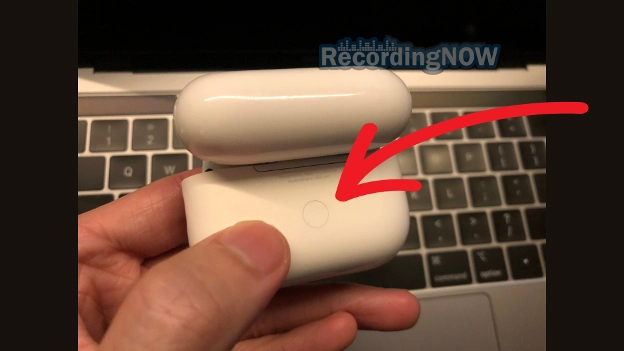
Once you’ve tried different power adaptors, charging cables, and ensured the charging ports are cleaned, the solution may be a complete reset back to factory settings:
- Step 1. First, go to your device’s Bluetooth settings, find the AirPods, and click “Forget this device” or “Unpair”.
- Step 2. Next, place both earbuds back into the charging case, close the lid, and wait for at least 30 seconds.
- Step 3. Open up the lid of your AirPods charging case, then press and hold the pairing button on the back of the case for at least 15 seconds. You should see the LED light flash from amber orange to white.
- Step 4. Now your AirPods or AirPods Pro should be restored back to factory settings, and are ready to pair with your device.
Only One AirPod Not Charging?
If your AirPods charging case is working, but one AirPod isn’t charging, then the issue is most likely a dirty charging connector either at the tip of your AirPod or the bottom of the charging case.
At the bottom of each AirPod or AirPod Pro body or stem, you should see a small piece of metal at the end. This is how the AirPods get charged, by making contact with the charging connector at the bottom of your AirPods case.
Try to wipe each of these charging contacts with a clean microfiber cloth, to ensure they are working at maximum efficiency.
Also, a factory reset may also work as a solution to this issue, which you can find above.
How to Wirelessly Charge Your AirPods Case?
The following AirPods have the option of a wireless charging case: AirPods (2nd and 3rd generation), and AirPods Pro (1st and 2nd generation). These are compatible with any MagSafe wireless charger or Qi-certified chargers.
Fun fact, the Apple Watch charger will work with these cases as well!
Simply ensure that both your wireless charger and the back of the AirPods wireless charging case is cleaned, by wiping with a microfiber cloth.
Then simply place the back of the case on the charger, with the LED status light facing towards you.
The light should become amber to signal that the case is currently charging.
Read Next
AirPods Microphone Not Working or Muffled? Try this!

How long do AirPods last, and take to charge? (ALL Models)
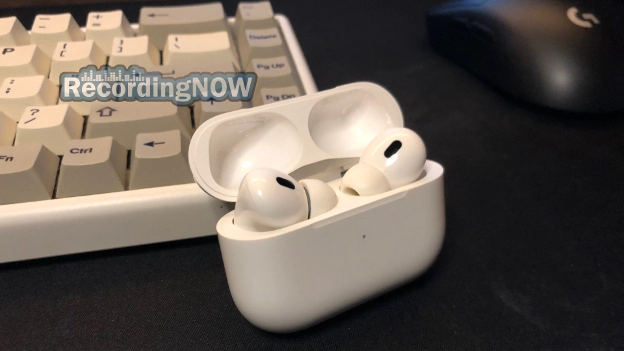
How to Connect AirPods to iPhone, MacBook, iPad w/ Photos!

Apple AirPods Pro 2 Review: WORTH IT in 2024? (USB C)

Apple AirPods Max Review: Still Worth it in 2024?

Apple AirPods Pro 2 vs AirPods Max: Owner Comparison (2024)

Apple AirPods 2 Review: WORTH IT in 2024? (2nd Generation)

How to Connect AirPods to Windows Laptop + PC w/ Photos!